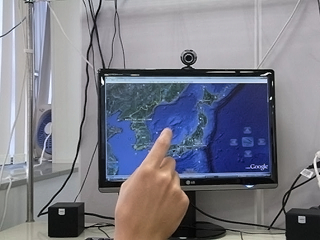Q. Why do we need touch-less control to where hands can easily reach?
A. In 2009, when we started this project, there have been questions to explain concepts of this product.
My answer at that time was, “You don’t have to touch the screen when your hands are dirty” or “I don’t have to make tedious moves every time”.
In 2013, with the widespread penetration of iPad and smartphones, an innovative interface was been introduced and we imagined, “there has to be a more intuitive interface”, but the concept was implicit, yet the question still remained. When we ask questions, we get strange reaction such as ”Why do people use remote even when the TV is right in front of them?” and other unusual answers.
Let’s go back to when television was introduced. Back then, the channel and volume control was a dial and was placed in the front of the television. Soon after, many unreliable infrared remote control became available. Yet, people still used the dial to change channel and volume. Simply put, the remote control replaces the operation to change channels and volumes, it is not an interface innovation. For example, current public information display and touch panel that are widely used, such as iPad and smartphones said to have revolutionized the interface, we don’t think the touch-panel was the game changer. What about if you’re looking at the screen and using the touch panel as the keyboard operation? It will be an interface if the computer and the display are detached, while observing your hands at the touch panel (will be different if you can blind-touch the touch panel keyboard). Interface touch panel has revolutionized how we interact because now it is a button or input without changing where you view while looking at the operation screen, i.e. which can be operated by touching without using a finger or changing the eyes while looking at the "operation screen “. It is has become possible with the advent of the touch panel and the innovation of the interface, the interface is now more intuitive than ever before.
In the case of the TV interface innovation, it is contents digitization, rather than a remote control. This is an example of the evolution of the interface. What do I mean by content digitization? Instead of flicking through channel by channel each time for programs (with bad program guide interface or information button), you have to go click on back button to go back for more information. Many people will miss many program information, but now you can have a small live preview in the corner of the screen to select the program. This is an example of interface innovation. People can sit in front of the TV with wealth of program information, but a small live preview offering viewers a sample programming so viewers don’t have to switch through channel by channel. For people using this, it does not feel “innovative”, but it actually is.
Now, aeroTAP is a touchless interface, you can control devices from a distance. You can operate the computer with the palm of the hand instead of a mouse or a keyboard. This alone is the same idea as the initial TV remote control, but if you pair aeroTAP with contents, could we create a better interface than current remote control? For example, you have several hundred thumbnail TV programs screen and by using the palm of the hand, it will enlarge the thumbnail along with the detailed information about the TV program and to select the program, you simply tap your finger and to preview the different channel, you shake your hand (or wave) and various unique way to control the contents. In the end, numerous creative ideas and contents can be created by you (developer). You don’t need to learn any special programming skills. Your contents will be touch-less in a instant after your create it.